Facebook
is one of the largest Social Networking Site in the world. It is used
by 1 out of every 10 people around the world. People use Facebook for
sharing Videos, Pictures, Personal Information etc. with their Friends.
So privacy is must and for that Facebook has added lot of Privacy
Settings.
- In this article we are going to learn - How To Hide Facebook Profile In Google Search?
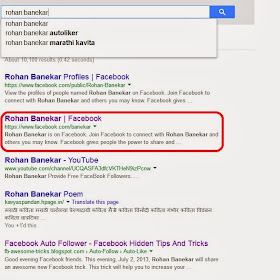
Follow Below Steps To Hide Facebook Profile in Google Search
- Log-in to your Facebook Account and Go to Privacy Settings
- And Then Find Below Screen Shot
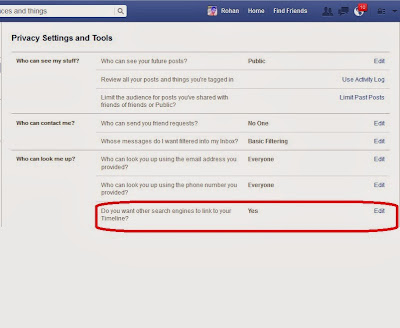
- Click on Edit Settings under (Do you want other search engines to link to your Timeline?)
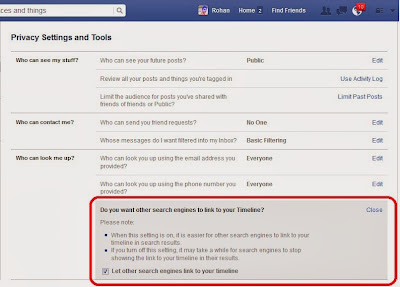
- You will find Enable Public Search Option Checked… Just Uncheck this option and you are DONE!!!
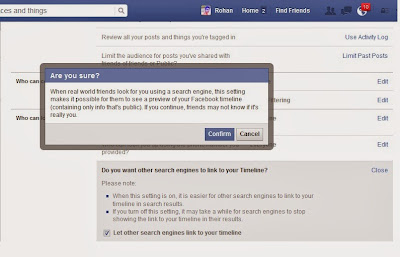
If you have any Query or Comments about this article, Reply Here



.png)




No comments:
Post a Comment
Hello Dear,
We hope this post is very useful for you.
If you want any kind help related this post kindly reply.
If You Love Or Like This Post Then Share It With Your Friends.
.
.
.
.
Regards:> internettip Management.