
You can change blogger dashboard language by two methods. Lets check both of them.
Method 1 :
- Login to Your Blogger Account.
- You will see English as your dashboard language on the top right corner of the page as below screenshot :
- Just click on that Dropdown and select your preferred language.
- That;s it. You are Done!
Method 2 :
If
you are too lazy to do a lot of steps, then you can follow an
alternative method by directly visiting “Blogger Language Choose Page” http://www.blogger.com/language.g and
can simply select the preferred language from the drop down list. Once
everything is done press “Save Settings” to complete.
You can also use this method to change your blogger dashboard language.
- Just go to Blogger Language Page: http://www.blogger.com/language.g
- You will seen a screen like below:
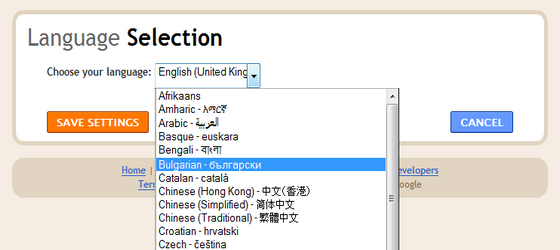
- Now Select your suitable native language and click Save Changes.
- You are Done now!
Final Touches:
This is an very easy tutorial for
Beginners to enjoy Blogger in their native language and do awesome
things easily. Now It;s your turn to share this post with your friends
and write your views in comments till then Peace, Blessings and Happy
Changing.





![[Tutorial] How To Skip Time In File Hosting Sites - PAKLeet](https://blogger.googleusercontent.com/img/b/R29vZ2xl/AVvXsEgmm5S5M5hTB_7q76o-RJdhBqTtn8KQhrNKWYti8DaONVheYSoy2RCNVyVG7V19Oh2RPBh5ZpB4mELArfnS_CNLb1RnYMHrbqPFQwK4l92Xfsr-Bs0WmZxRPVvXxHKmITPJDO4d79abBAA/w72-h72-p-k-no-nu/Skip-Time-In-Rapidshare-Filehosting-Files-Tricksuptodate.jpg)

Thank you very much for keep this information.
ReplyDeleteDigital Marketing Tips