Facebook is the number one social
network which is connecting millions of users worldwide and it is the
best platform to share videos, pictures and messages with your friends
securely. Facebook provides many features such as poke, message, write
on wall etc and here you will learn how to wish birthday to your friends
automatically by scheduling the wishes earlier onto their Facebook
wall.
If you are interested then you can learn the other best Facebook tricks of 2014 such as deleting anyone's profile on Facebook, finding fake profile on FB, Downloading videos of your Facebook friends etc.
How to Auto Post Birthday Wishes on Facebook Friend's Wall :
You can cancel a wish at any time by navigating to the "Scheduled Messages" and clicking on the "Remove message".
 |
| How To Auto Post Happy Birthday Wishes on Facebook Friend's Wall |
If you are interested then you can learn the other best Facebook tricks of 2014 such as deleting anyone's profile on Facebook, finding fake profile on FB, Downloading videos of your Facebook friends etc.
How to Auto Post Birthday Wishes on Facebook Friend's Wall :
- Go to the website BirthdayFB(Click Here) and click on "Connect with Facebook".
- It would ask for permission and you click on "Allow" the app to access your profile so that it could post wishes on behalf of you.
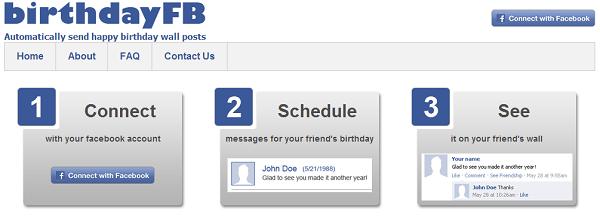 |
| How To Auto Post Happy Birthday Wishes on Facebook Friend's Wall |
- Move to the "Write a Message" tab and you can write different messages for every friends and schedule it earlier and save it.
- There are few templates for wishes and you could use one of them to save your time if needed.
- Once it is saved your friends will automatically receive a wish on their wall from you and that's all because of that cute app.
 |
| How To Auto Post Happy Birthday Wishes on Facebook Friend's Wall |
You can cancel a wish at any time by navigating to the "Scheduled Messages" and clicking on the "Remove message".
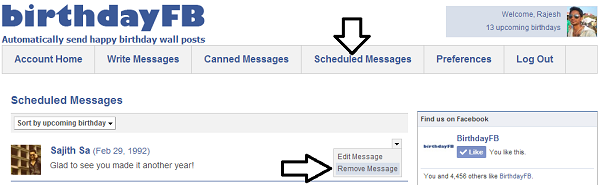 |
| How To Auto Post Happy Birthday Wishes on Facebook Friend's Wall |
This is a simple trick to wish your friend on their birthday even though
if you forget their birthday. Stay updated for more posts related to
Facebook tricks.





![[Tutorial] How To Skip Time In File Hosting Sites - PAKLeet](https://blogger.googleusercontent.com/img/b/R29vZ2xl/AVvXsEgmm5S5M5hTB_7q76o-RJdhBqTtn8KQhrNKWYti8DaONVheYSoy2RCNVyVG7V19Oh2RPBh5ZpB4mELArfnS_CNLb1RnYMHrbqPFQwK4l92Xfsr-Bs0WmZxRPVvXxHKmITPJDO4d79abBAA/w72-h72-p-k-no-nu/Skip-Time-In-Rapidshare-Filehosting-Files-Tricksuptodate.jpg)

No comments:
Post a Comment
Hello Dear,
We hope this post is very useful for you.
If you want any kind help related this post kindly reply.
If You Love Or Like This Post Then Share It With Your Friends.
.
.
.
.
Regards:> internettip Management.