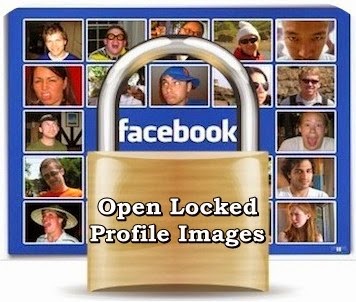
- First open the Timeline of the person whose locked picture you want to open.
- Then Right Click on the picture and click on Copy Image URL
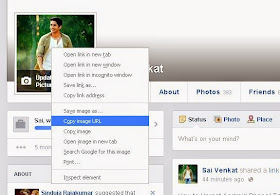
- Open that copied URL in new Tab of Browser
- The Portion where to make changes in URL of image is something looks like this

- Now in the Image URL there are two different values and replace both in same manner as shown below
- After Making these changes in the image URL and press enter
- Finally locked Profile Picture will open into full original view.





![[Tutorial] How To Skip Time In File Hosting Sites - PAKLeet](https://blogger.googleusercontent.com/img/b/R29vZ2xl/AVvXsEgmm5S5M5hTB_7q76o-RJdhBqTtn8KQhrNKWYti8DaONVheYSoy2RCNVyVG7V19Oh2RPBh5ZpB4mELArfnS_CNLb1RnYMHrbqPFQwK4l92Xfsr-Bs0WmZxRPVvXxHKmITPJDO4d79abBAA/w72-h72-p-k-no-nu/Skip-Time-In-Rapidshare-Filehosting-Files-Tricksuptodate.jpg)

No comments:
Post a Comment
Hello Dear,
We hope this post is very useful for you.
If you want any kind help related this post kindly reply.
If You Love Or Like This Post Then Share It With Your Friends.
.
.
.
.
Regards:> internettip Management.