Hello Friends, When you send the messages through an
Iphone, location appears under your message? Some people are ok with it
and have no concerns, but some really find it annoying and wants
privacy, of course. Some of you might dislike how Facebook show your
current location whenever you talk to people,so you want to make this
location tracking feature of Iphone disappear!
1: Find this “settings” icon

2: Scroll down a little then tap on “Privacy”
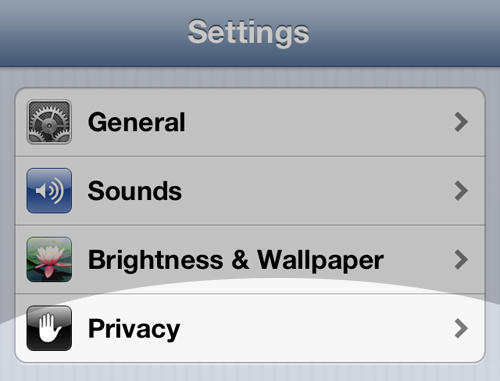
3: Select "Location Services"
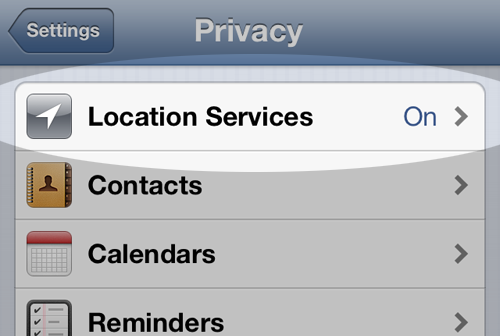
4: Tap “Facebook” turn it “OFF”
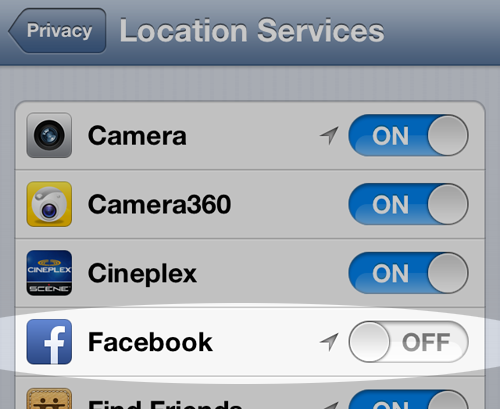
5: Restart your Iphone/Ipad and log in Facebook again.
Just follow these simple steps to prevent Facebook from showing/displaying your location to message recipients.
1: Find this “settings” icon
2: Scroll down a little then tap on “Privacy”
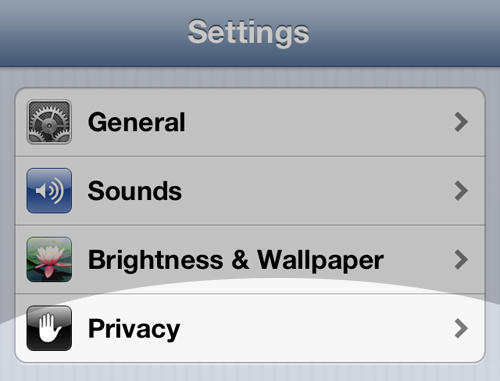
3: Select "Location Services"
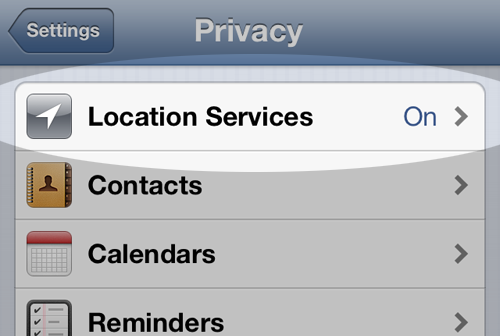
4: Tap “Facebook” turn it “OFF”
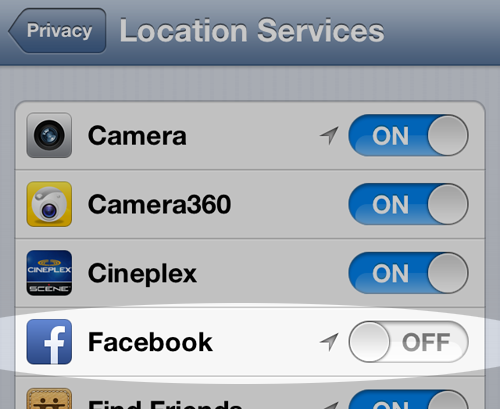
5: Restart your Iphone/Ipad and log in Facebook again.
That’s it , You Are Done And Your Issue Is Solved Here.


![[Tutorial] How To Verify Your Facebook Page - PAKLeet](https://blogger.googleusercontent.com/img/b/R29vZ2xl/AVvXsEgogCdrnKguojQDP5rK3bcXqKod5ZmImnelPhyphenhyphenKW63WTVLJycK7AGbnwgfnBKJnKCWU51u851BvYOhDk1Df1zDISCWbqEwhhpbSF35vijTh3Sw0JMdapXq-En4it8sEGAd45oHjtHfo_g4/w72-h72-p-k-no-nu/verify+facebook+page+officially.png)
.png)
![How to Get Free Addmefast Unlimited Points [Latest Working Trick]](https://blogger.googleusercontent.com/img/b/R29vZ2xl/AVvXsEiOqr5by0JrKOos-4QJn16vMQfI9qW2TDJ7jHgqpTlNLA5i-v4Z6-fRjSEV9-f9niyIEXAhrxg0dfSUtMD8RJ5sl5QU_MpjEQkQ0saeX31WGK9LyCvp-N5EcFavD9KclBZIfdh6zqglqRh6/w72-h72-p-k-no-nu/addmefast-bot-imacros-script.jpg)


No comments:
Post a Comment
Hello Dear,
We hope this post is very useful for you.
If you want any kind help related this post kindly reply.
If You Love Or Like This Post Then Share It With Your Friends.
.
.
.
.
Regards:> internettip Management.