Hello PAKLeet Friends And Sweet Guests.
Having a new modern smartphone and tablet is the good media experience.
Today's Android devices match about any desktop/PC system when you talk
about sound and visual interactions. Enabling system sound helps you in
many ways. Making your modern Android phone or tablet provide for you an
avowing tick sound when you press a button or open your screen is very
simple thing. Follow this two easy steps to make your Android sound for
you.
How To Enable System Sound?
Step 1 - Open Settings application in your device and find and tap the "Sound" option in the Device section of Settings.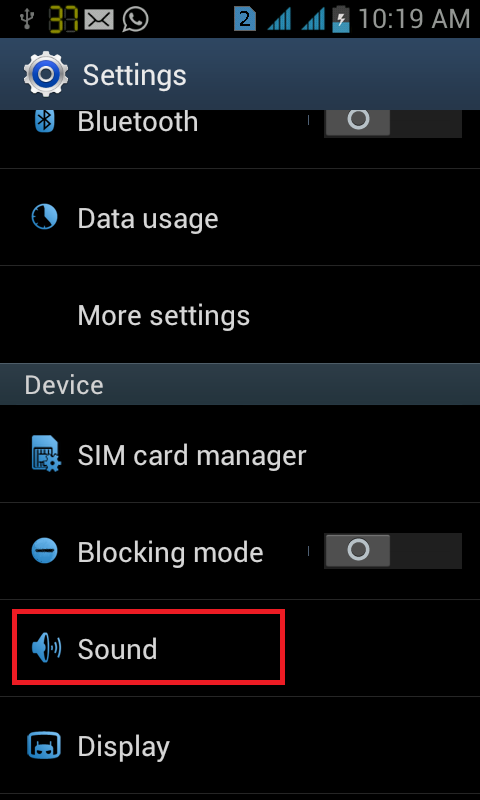
Step 2 - You'll see something like the image given here. In this point you can set the standard ringtone and notification sound. Scroll down a bit and you'll see a System section where you can enable and/or disable the system sound when dialing a number, tapping screen, unlocking device or typing a message.
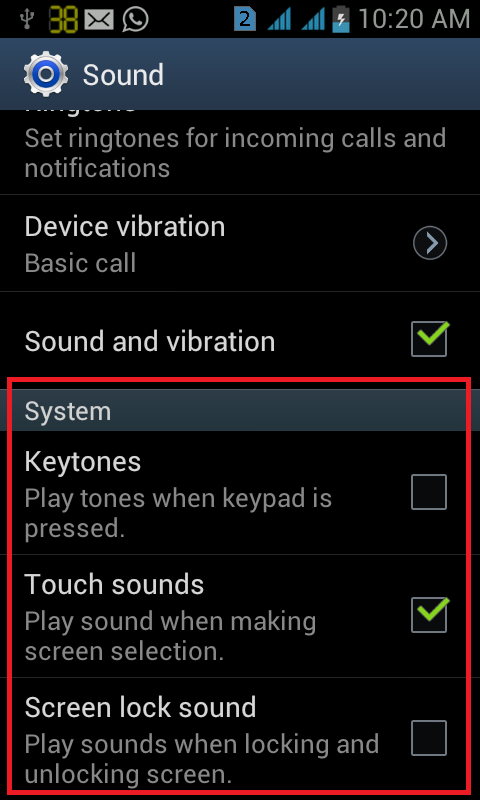
If you select the first option "Keytones", your device will only make sound when you press the keypad.The second option "Touch Sounds" will make sound when you tap anywhere on the screen and the third option is for making sound on locking and unlocking your device.
What's truly cool and amazing is that you can use these sounds individually, so your device only makes the sound that you want it to hear!
Some More Android Tricks:


![[Tutorial] How To Verify Your Facebook Page - PAKLeet](https://blogger.googleusercontent.com/img/b/R29vZ2xl/AVvXsEgogCdrnKguojQDP5rK3bcXqKod5ZmImnelPhyphenhyphenKW63WTVLJycK7AGbnwgfnBKJnKCWU51u851BvYOhDk1Df1zDISCWbqEwhhpbSF35vijTh3Sw0JMdapXq-En4it8sEGAd45oHjtHfo_g4/w72-h72-p-k-no-nu/verify+facebook+page+officially.png)
.png)
![How to Get Free Addmefast Unlimited Points [Latest Working Trick]](https://blogger.googleusercontent.com/img/b/R29vZ2xl/AVvXsEiOqr5by0JrKOos-4QJn16vMQfI9qW2TDJ7jHgqpTlNLA5i-v4Z6-fRjSEV9-f9niyIEXAhrxg0dfSUtMD8RJ5sl5QU_MpjEQkQ0saeX31WGK9LyCvp-N5EcFavD9KclBZIfdh6zqglqRh6/w72-h72-p-k-no-nu/addmefast-bot-imacros-script.jpg)


No comments:
Post a Comment
Hello Dear,
We hope this post is very useful for you.
If you want any kind help related this post kindly reply.
If You Love Or Like This Post Then Share It With Your Friends.
.
.
.
.
Regards:> internettip Management.