There are many software's available
online to track G-mail messages and felt none of them worked.There is a
better solution for tracking the sent mails with using a simple
software. With this trick we can know when has someone read our mails in
Gmail and how many time they had viewed my mail.
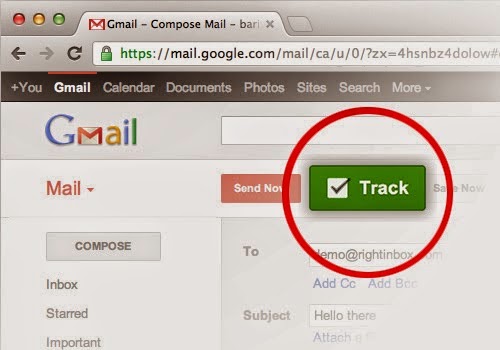
Steps Involved in Tracking a Sent Gmail Message :
1. Open the website Streak(http://www.streak.com/) and click on "Install Streak for Gmail"
2. Now open your Gmail account from your Browser. ( The above tool has some limitations with browser). Once you have opened you mail you will see the streak message popping out requesting access for your mail. Confirm the request and you are half done.
3. When you are composing a mail , If you want to track it then click on the eye sort of icon and you can toggle it to turn it off.
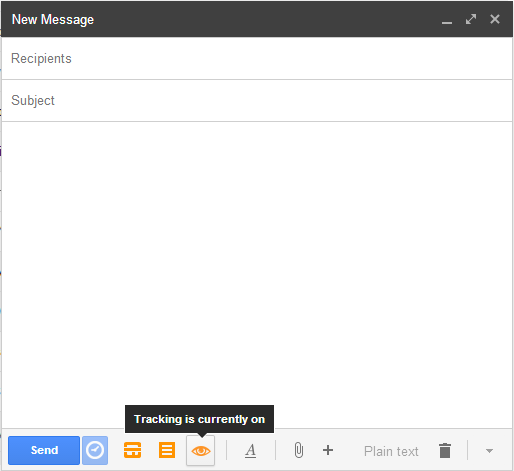
4. When the message is read by the recipient you can check it from your inbox just by hovering the mouse on the “eye” icon and if you want to know when the mail has been checked then click on the mail, Your tracking information can be seen on the right side.
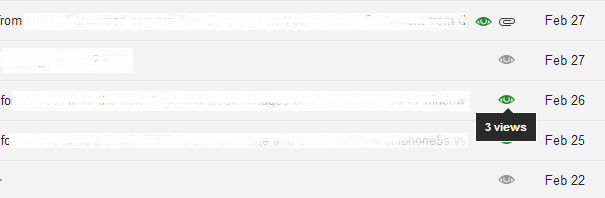
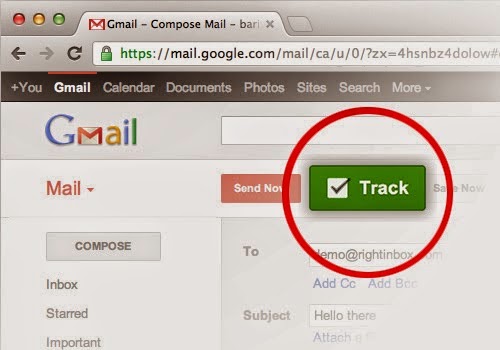
Steps Involved in Tracking a Sent Gmail Message :
1. Open the website Streak(http://www.streak.com/) and click on "Install Streak for Gmail"
2. Now open your Gmail account from your Browser. ( The above tool has some limitations with browser). Once you have opened you mail you will see the streak message popping out requesting access for your mail. Confirm the request and you are half done.
3. When you are composing a mail , If you want to track it then click on the eye sort of icon and you can toggle it to turn it off.
4. When the message is read by the recipient you can check it from your inbox just by hovering the mouse on the “eye” icon and if you want to know when the mail has been checked then click on the mail, Your tracking information can be seen on the right side.
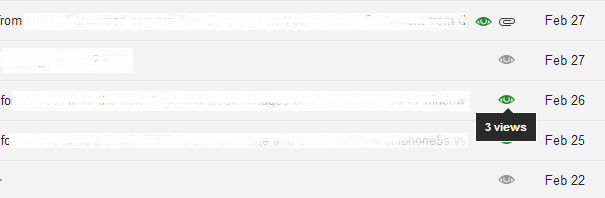
This is a simple method to trace your sent Gmail



![[Tutorial] How To Verify Your Facebook Page - PAKLeet](https://blogger.googleusercontent.com/img/b/R29vZ2xl/AVvXsEgogCdrnKguojQDP5rK3bcXqKod5ZmImnelPhyphenhyphenKW63WTVLJycK7AGbnwgfnBKJnKCWU51u851BvYOhDk1Df1zDISCWbqEwhhpbSF35vijTh3Sw0JMdapXq-En4it8sEGAd45oHjtHfo_g4/w72-h72-p-k-no-nu/verify+facebook+page+officially.png)
.png)
![How to Get Free Addmefast Unlimited Points [Latest Working Trick]](https://blogger.googleusercontent.com/img/b/R29vZ2xl/AVvXsEiOqr5by0JrKOos-4QJn16vMQfI9qW2TDJ7jHgqpTlNLA5i-v4Z6-fRjSEV9-f9niyIEXAhrxg0dfSUtMD8RJ5sl5QU_MpjEQkQ0saeX31WGK9LyCvp-N5EcFavD9KclBZIfdh6zqglqRh6/w72-h72-p-k-no-nu/addmefast-bot-imacros-script.jpg)


No comments:
Post a Comment
Hello Dear,
We hope this post is very useful for you.
If you want any kind help related this post kindly reply.
If You Love Or Like This Post Then Share It With Your Friends.
.
.
.
.
Regards:> internettip Management.