
Have you been running a blogger blog and ever desire to receive comment notifications directly on your email or any other e-mail that you use because you do not want to go to Blogger and do a long process. Here we're giving an alternative for it on this page we can enable receiving
comment notifications to receive directly on our mail and hence we can
handle our blog visitors comments easily and save our time also. So lets
start the tutorial.
How to Receive Comment Notifications?
Step 1
Sign in to your blogger dashboard. If you have multiple blogger blogs in your account select the one on you would like to enable comment notifications.
Step 2
Once you have selected blog, go to Settings >> Mobile and email. Then go to Comment Notification email text box and enter emails address on which you would like to receive comment notifications.
You can enter up to ten email address in this text-box separated by commas (,).
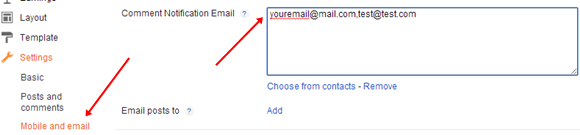
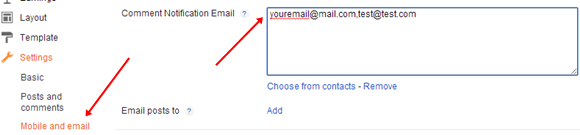
Step 3
After you have entered your email in this text box press save settings button to complete the process. Now any one will comment on your posts you will receive comment notifications in your entered email.
If you have set Gmail address in
comment notification section, you will receive comments in the social
section of your Gmail account.
Final Words:
So this is an easy tutorial to get
comments notifications directly in our Inbox. Now It's your turn to
share this post and write your views in comments till then Happy
Receiving....



.png)




No comments:
Post a Comment
Hello Dear,
We hope this post is very useful for you.
If you want any kind help related this post kindly reply.
If You Love Or Like This Post Then Share It With Your Friends.
.
.
.
.
Regards:> internettip Management.