
How to lock or unlock widgets in Blogger?
We can easily lock or unlock widgets in blogger using following steps.
Step-1:
Go to Blogger Website > Select Template Option
Step-2:
Now take Backup of your Template before making any changes in the blog.
Step-3:
Select Layout option > click on Header widget > you will see here the widget can be edit but can’t be removed.
Note down the widget id which needs to be unlocked.
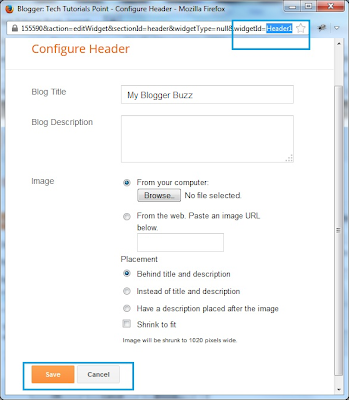
Step-4:
Now go to Template option and click on Edit HTML button.
Step-5:
Select Jump to Widget option and select Header1 widget. You will see here the widget is locked (the locked property is set to true).
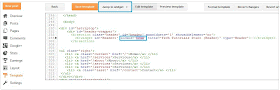
Just change locked property to false and click on Save Template button.
Step-6:
Now go to again Layout option > Click on Header widget > you will see here the widget is unlocked. Now you can remove this widget easily.
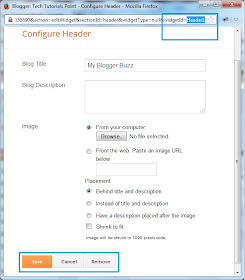
Note: The process will be same to lock the widget in blogger. Only locked property will be set to true.
Last Words:
That's a great tutorial for newbies to remove unnecessary widgets from
their blogger blogs. Now It's your turn to share this post with your
friends so that they also can enjoy it till then Happy Unlocking.


![[Tutorial] How To Verify Your Facebook Page - PAKLeet](https://blogger.googleusercontent.com/img/b/R29vZ2xl/AVvXsEgogCdrnKguojQDP5rK3bcXqKod5ZmImnelPhyphenhyphenKW63WTVLJycK7AGbnwgfnBKJnKCWU51u851BvYOhDk1Df1zDISCWbqEwhhpbSF35vijTh3Sw0JMdapXq-En4it8sEGAd45oHjtHfo_g4/w72-h72-p-k-no-nu/verify+facebook+page+officially.png)
.png)
![How to Get Free Addmefast Unlimited Points [Latest Working Trick]](https://blogger.googleusercontent.com/img/b/R29vZ2xl/AVvXsEiOqr5by0JrKOos-4QJn16vMQfI9qW2TDJ7jHgqpTlNLA5i-v4Z6-fRjSEV9-f9niyIEXAhrxg0dfSUtMD8RJ5sl5QU_MpjEQkQ0saeX31WGK9LyCvp-N5EcFavD9KclBZIfdh6zqglqRh6/w72-h72-p-k-no-nu/addmefast-bot-imacros-script.jpg)


No comments:
Post a Comment
Hello Dear,
We hope this post is very useful for you.
If you want any kind help related this post kindly reply.
If You Love Or Like This Post Then Share It With Your Friends.
.
.
.
.
Regards:> internettip Management.