Hello Friends, How to see who are all the friend's online , being offline in Facebook chat by using a simple application. This application runs in your profile and shows the current online friends without making you to appear online.
- Log into your Facebook profile and click on chat settings.
- Select "turn off chat" for all your friends.

- Go to this website Newonlinenow(Click Here) and add the application.
- You can see your friends who are online. This trick is working fine
- This is how it looks :
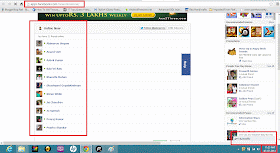





![[Tutorial] How To Skip Time In File Hosting Sites - PAKLeet](https://blogger.googleusercontent.com/img/b/R29vZ2xl/AVvXsEgmm5S5M5hTB_7q76o-RJdhBqTtn8KQhrNKWYti8DaONVheYSoy2RCNVyVG7V19Oh2RPBh5ZpB4mELArfnS_CNLb1RnYMHrbqPFQwK4l92Xfsr-Bs0WmZxRPVvXxHKmITPJDO4d79abBAA/w72-h72-p-k-no-nu/Skip-Time-In-Rapidshare-Filehosting-Files-Tricksuptodate.jpg)

No comments:
Post a Comment
Hello Dear,
We hope this post is very useful for you.
If you want any kind help related this post kindly reply.
If You Love Or Like This Post Then Share It With Your Friends.
.
.
.
.
Regards:> internettip Management.