
Unblock YouTube in Pakistan with VPN
This is the way to Open YouTube in
Pakistan by using windows own VPN Connection Option. This is very
effective and best method. Just follow these simple steps and
open YouTube.
1) Go to your “Network and Sharing” folder via your Windows Control Panel.
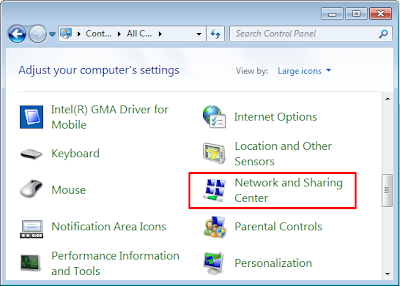
2) Now click on “Setup a New Connection or Network” link as mention in the picture below.
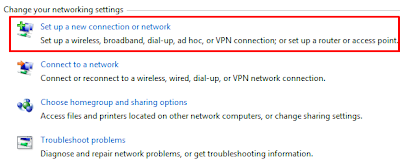
3) Just click on “Connect to a Workplace” link located at the 4th number in the menu. Then click "Next".
4) Select the first option “Use my Internet connection (VPN)” and it will show you another dialog box. Then click "Next".
5) Then type Internet address vpnbook.com and Destination name PAKL33T.Com.
6) The go to vpnbook.com/freevpn and get username and password from here.
7) After entering username and password connect this VPN connection.






![[Tutorial] How To Skip Time In File Hosting Sites - PAKLeet](https://blogger.googleusercontent.com/img/b/R29vZ2xl/AVvXsEgmm5S5M5hTB_7q76o-RJdhBqTtn8KQhrNKWYti8DaONVheYSoy2RCNVyVG7V19Oh2RPBh5ZpB4mELArfnS_CNLb1RnYMHrbqPFQwK4l92Xfsr-Bs0WmZxRPVvXxHKmITPJDO4d79abBAA/w72-h72-p-k-no-nu/Skip-Time-In-Rapidshare-Filehosting-Files-Tricksuptodate.jpg)

Thanx Brother Nice Info I Like Your Post Very Much
ReplyDeletelive mobile tv channels