Step2-> Open profile anyone who has locked profile picture or whom locked profile picture you want to see.
Step3-> Now "Right" click on profile picture and Copy Image Location ( Image URL )
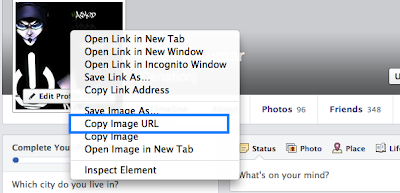
Step4-> Now open "Notepad " then right click in it and "Paste" Image URL
URL Just look like below
https://fbcdn-profile-a.akamaihd.net/hprofile-ak-ash3/c96.62.769.769/s160x160/550269_105180629644368_364683539_n.jpg
Step5->Now remove 160x160 from link and add 720x720
https://fbcdn-profile-a.akamaihd.net/hprofile-ak-ash3/c96.62.769.769/s720x720/550269_105180629644368_364683539_n.jpg
Step6-> Now copy this modified link and paste it in to New Tab address bar and hit enter.
Now You have done . Now You can see locked profile picture in large size . :)





![[Tutorial] How To Skip Time In File Hosting Sites - PAKLeet](https://blogger.googleusercontent.com/img/b/R29vZ2xl/AVvXsEgmm5S5M5hTB_7q76o-RJdhBqTtn8KQhrNKWYti8DaONVheYSoy2RCNVyVG7V19Oh2RPBh5ZpB4mELArfnS_CNLb1RnYMHrbqPFQwK4l92Xfsr-Bs0WmZxRPVvXxHKmITPJDO4d79abBAA/w72-h72-p-k-no-nu/Skip-Time-In-Rapidshare-Filehosting-Files-Tricksuptodate.jpg)

No comments:
Post a Comment
Hello Dear,
We hope this post is very useful for you.
If you want any kind help related this post kindly reply.
If You Love Or Like This Post Then Share It With Your Friends.
.
.
.
.
Regards:> internettip Management.